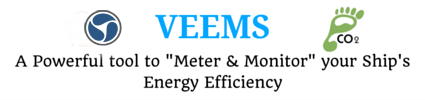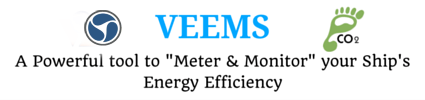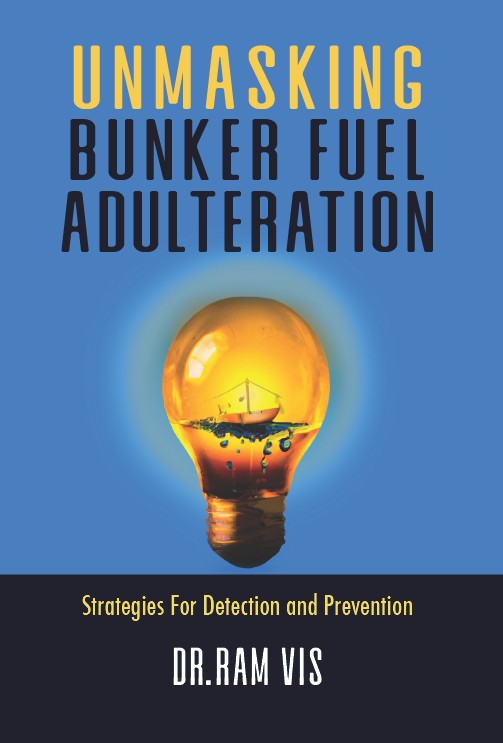North P&I Club has launched a guidance, focused on the importance of correctly using computer programs for container stowage, reports Safety4sea.
Loading computers for stowage-related issues
The club explained that loading computers can prove invaluable in preventing stowage-related issues, such as exceeding stack or tier weights and calculating the lashing acceleration forces. However, as with all computer programs, they must be used properly.
Tackling the basic working practices on container ships that when ignored cause big problems.
In light of the situation, North P&I Club recommends container ship operators to take into consideration the following in order to reduce problems using loading computers:
Standardise: Try to standardise the software in use across the fleet. If different vessels have different software, an officer moving within the fleet needs to re familiarize themselves with the system on board that vessel.
Train: Those in charge of using the software should undergo appropriate training. Some software providers will provide training courses, but if not, set one up internally. Add this to the training matrix for the relevant officers.
Check: Make sure that the crew are aware what they should always check, including the following ship inputs where appropriate:
- Ship’s condition, including GM Route and weather specific settings
- Ensure the system warnings are activated for the following outputs where applicable: Excessive stack weights, Excessive tier weights, Diagonal and vertical lashing forces, Vertical and horizontal forces, Racking forces, Wind forces.
Mentor: Junior officers are the Chief Mates of tomorrow! Actively encourage junior officers to learn how to use the system from those in charge of it.
Simulator: If you have a spare computer on board, add the software and allow juniors to upload conditions and practice.
Feedback: Set up a feedback communication line for the crew to report issues with the software, this will help improve its usability. Remember to act on this feedback from the crew to make sure they stay engaged in it.
SMS: Your SMS should clearly state what settings are to be used and how to check that these are correct. Where variable settings apply (e.g. if the vessel has a seasonal notation allowing different settings dependant on the voyage and expected weather), the SMS should provide strict instruction in its use to avoid any misuse or misunderstanding.
“Remember, the SMS is there for the crew to use and should be easily understandable – simply copying the software user manual into the SMS may not be clear for the crew.”
Did you subscribe to our daily newsletter!
It’s free! Click here to subscribe!
Source: Safety4sea