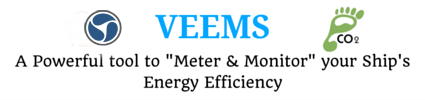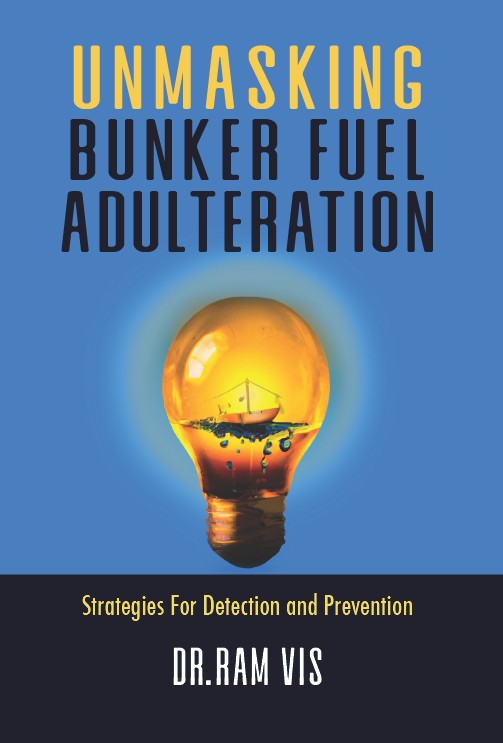The Points Guy has compiled a list of the best cruise ship trackers and how to use them.
Can you track every cruise ship?
Cruise ship trackers receive data through a tracking system called Automatic Identification System, according to Cruisin. Many vessels use some combination of AIS satellite relays and very high-frequency radios, known as VHFs, to transmit and accept AIS data.
However, all free ship trackers on the internet use land-based VHFs rather than satellite-based AIS to gather their ship data because it is less expensive, according to Cruisin. Since online trackers employ VHFs to track ships all over the world, you will not be able to receive data on a ship when it is sailing in the middle of the ocean.
Online cruise trackers are most reliable when a ship is closer to a shoreline or can receive AIS land-based reception.
Best cruise ship trackers
CruiseMapper
Of the online cruise trackers, CruiseMapper was the easiest to use. On CruiseMapper’s homepage, you can select the cruise line you’d like to track, and then the website displays a map showing the routes of all the ships in that cruise line’s fleet.
The arrows on the map indicate a cruise en route, while the points show where a cruise ship is docked.
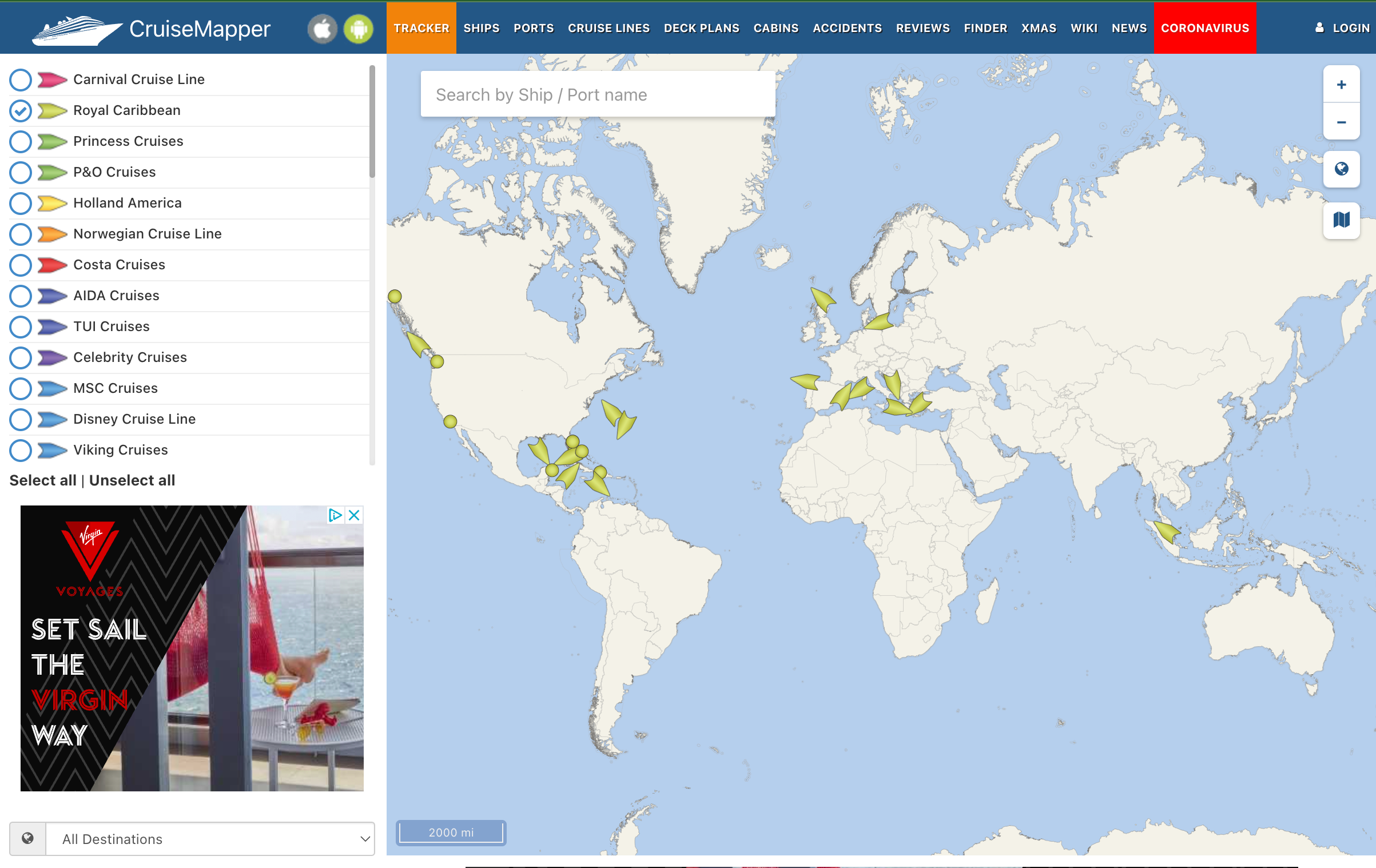
You can also use CruiseMapper to search for a specific ship or port. When searching for a particular ship, CruiseMapper provides information about that ship’s location and home base. CruiseMapper also offers links to additional details on cabins, news, recent accidents, itineraries and deck plans. CruiseMapper also provides a map of a specific cruise ship’s location.
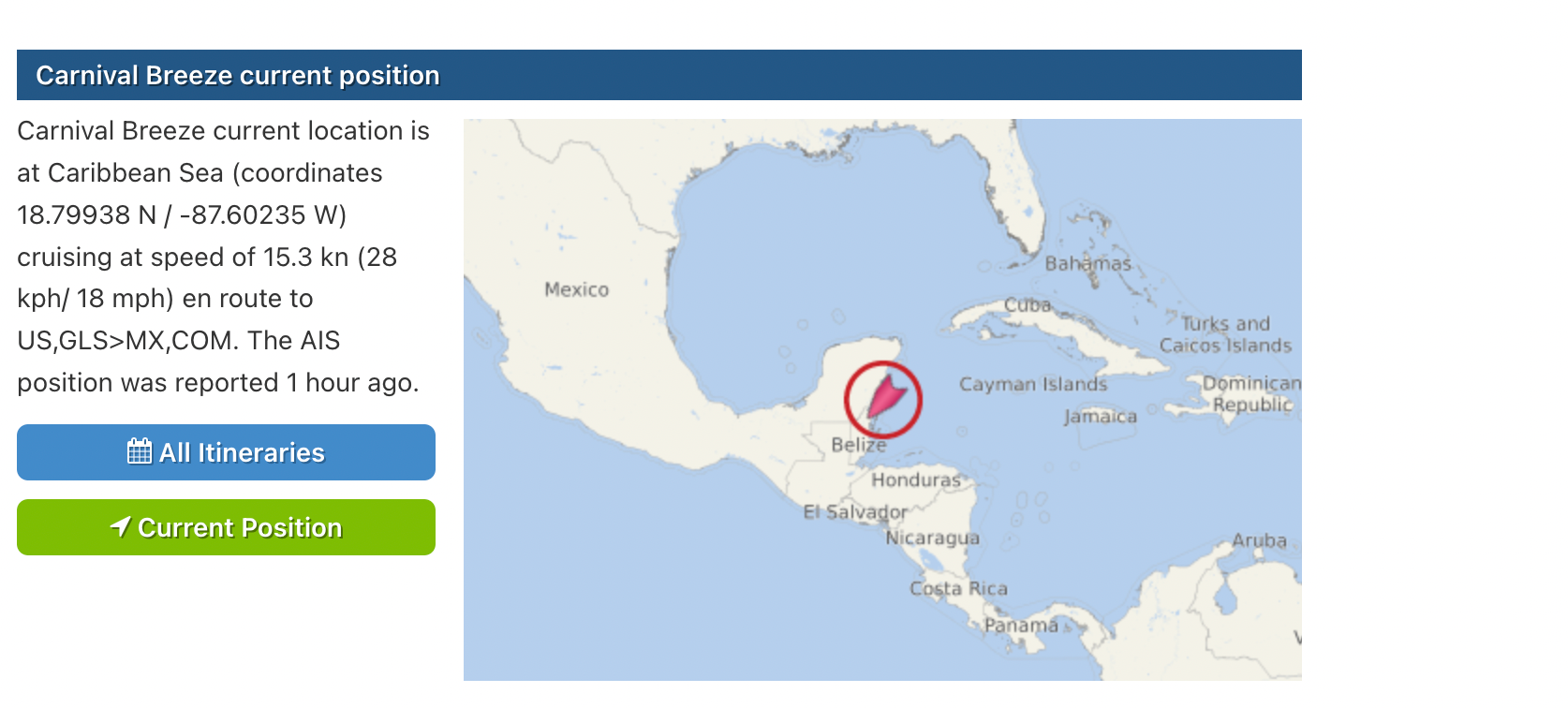
For ports, CruiseMapper offers a rundown of the port’s location, city, recent news and a list of tourist activities. CruiseMapper also allows you to track the number of ships currently in or near a specific port. All you have to do is type the port you’re interested in into the site’s search bar on the homepage.
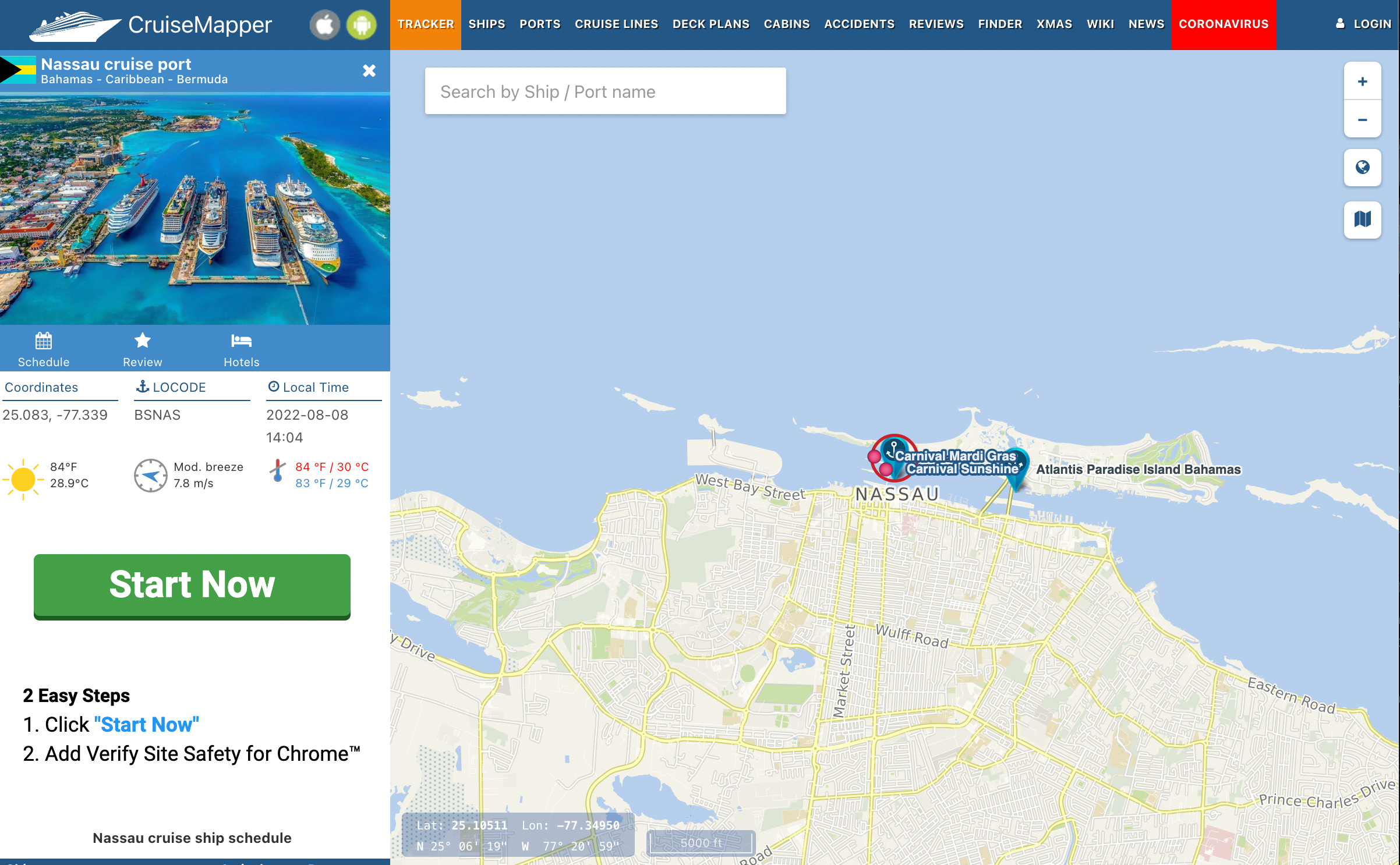
Compared to other trackers, CruiseMapper by far provides the most comprehensive information on cruise lines, cruise ships and ports.
Cruisin
Cruisin is another cruise tracker website that allows you to see maps of specific ships and port traffic around the world. While Cruisin’s interface has a dated look, the website provides useful information on the ins and outs of planning a cruise trip and resources on tracking the weather ahead of an upcoming cruise. The tracker also has a forum where cruisegoers can connect and ask questions about their trips.
Other than cruise ships, Cruisin also lets you track U.S. Coast Guard and U.S. Navy ships.
To track a cruise ship on Cruisin, you have to select a cruise line first; the website allows you to choose from 124 different cruise lines. After selecting the cruise line, the website will then ask you to choose a specific ship within that cruise line. Once you click on the ship you want to track, Cruisin will take you to a page showing an interactive map with the ship’s location.
The site additionally allows you to track port traffic in real-time. To do so, select “View Ship Traffic in a Port” in the website’s “Trackers” section. Then, click on one of the 14 regions that interest you. After choosing a region, you can select a port from a list; the U.S. region lists 135 ports, for example. Once you choose a port, you can see a map of port traffic and have the option to view a live webcam of the port.
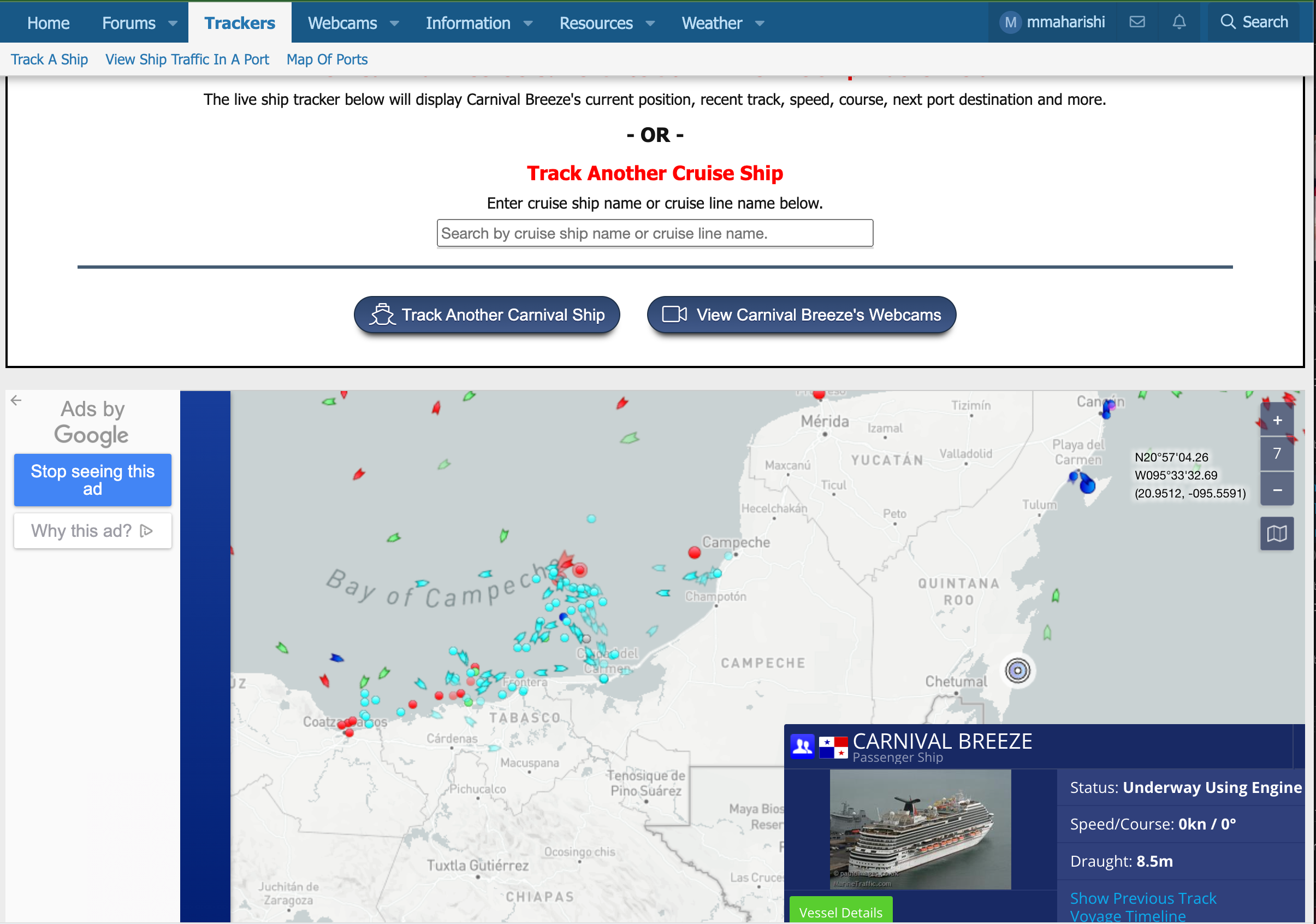
Cruisin offers much information on cruise lines and tracking them, but the site’s dated interface can make it a little confusing to use, especially if you’re using the site’s trackers for the first time.
Also, the website includes the defunct White Star Line solely to track the wreckage of the RMS Titanic, but I personally found its inclusion on the list of 124 currently operating cruise lines added more confusion.
Cruisin provides the same live cruise data as Cruisemapper and can be a useful tool if you’re well versed in all things nautical.
Cruise Hive
Unlike CruiseMapper and Cruisin, Cruise Hive shows live data for a greater variety of ships, ranging from cruises to cargo vessels. To track a cruise ship on Cruise Hive, simply search for the specific ship you want to see. The website also allows you to search for ports.
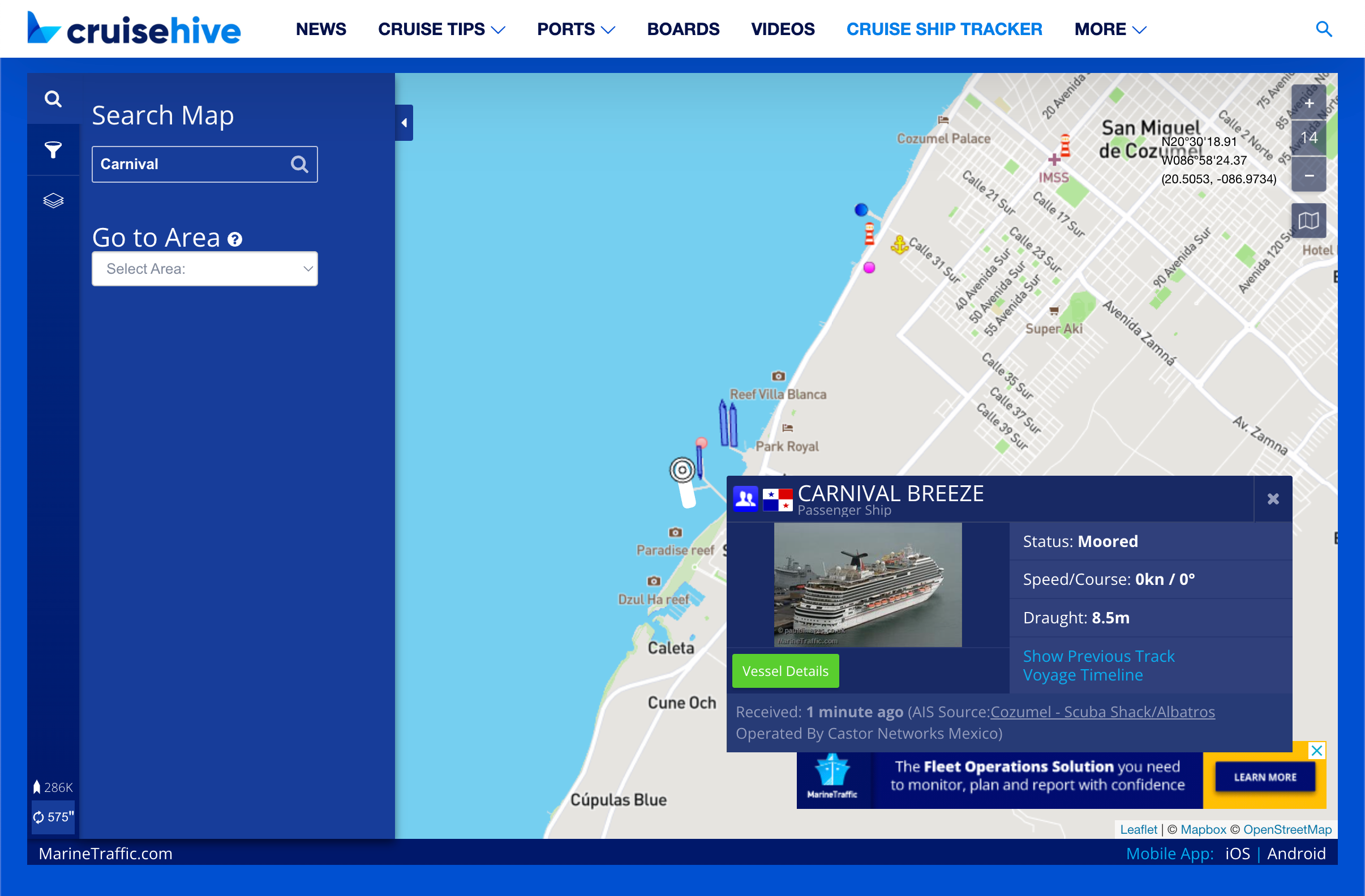
Unlike Cruisin, Cruise Hive makes a clearer distinction between cruise ships and other ships. The website’s homepage displays an interactive map with a legend denoting symbols for ports, cruises, cargo ships, fishing boats, navigational and tug crafts, high-speed vessels and tankers.
Cruisehive’s map is also relatively easy to use; hover over a symbol on the map to learn more about any vessel or port.
Marine Vessel
Like Cruisin and Cruise Hive, Marine Vessel is not exclusive to cruises; you can track any type of ship on the site. For tracking cruise ships, use the search bar to find a particular vessel. Marine Vessel’s interface is similar to Cruisehive’s; both websites feature a map displaying live data for cruises, cargo ships, tankers and other watercraft.
The main difference between Marine Vessel and Cruise Hive is the interface. Marine Vessel’s site looks dated compared to Cruise Hive’s, but both still provide much of the same live data.
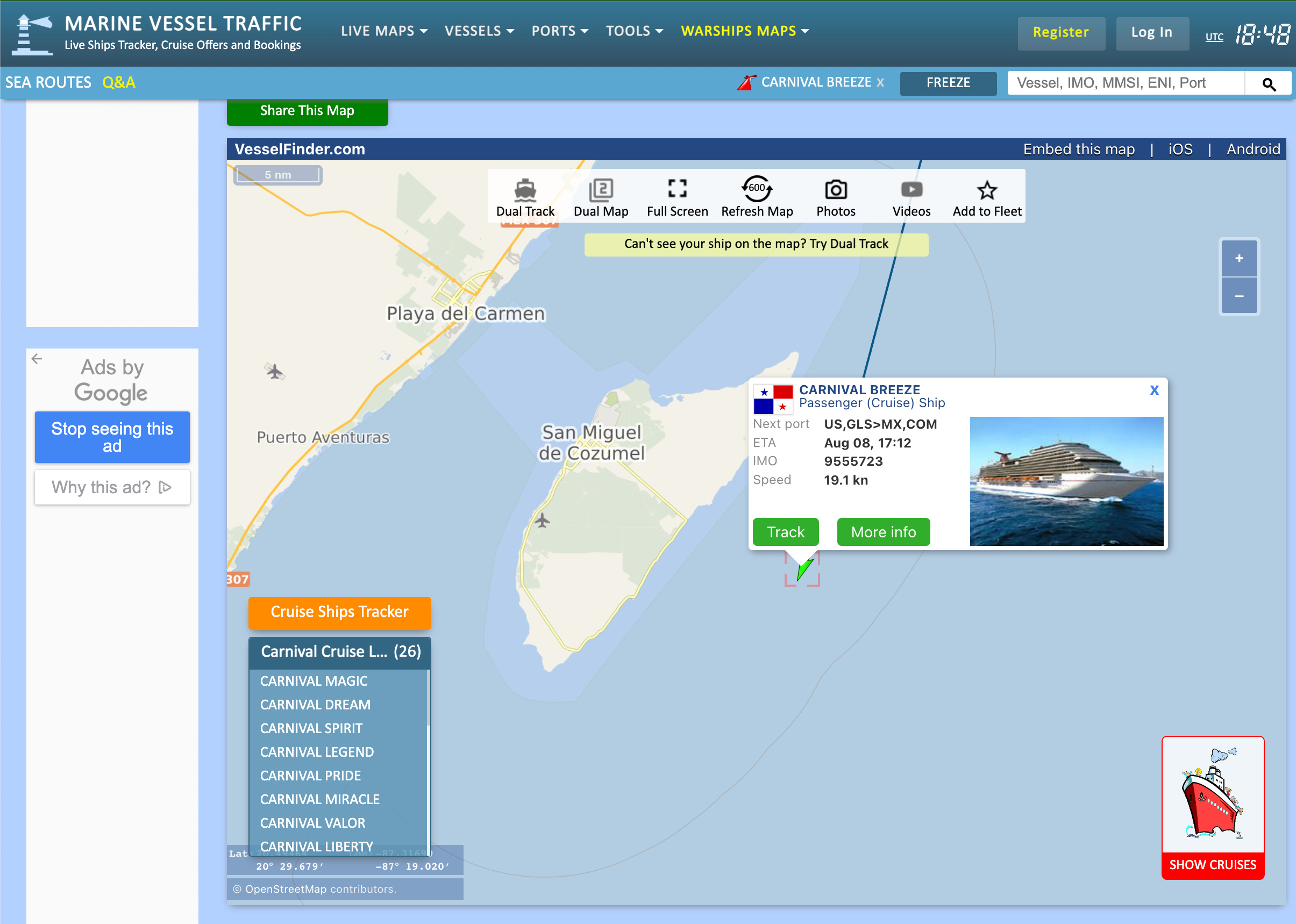
Bottom line
Cruise trackers can be a fun way to learn more about a ship you see out at sea or look up where in the world your favorite cruise ship is sailing. After testing a few popular trackers, Cruisemapper turned out to be my favorite because it provided the most accessible information on not only the cruise line but also tourist attractions near major ports. However, you’ll find the information you’re looking for on any of the sites.
Did you subscribe to our daily Newsletter?
It’s Free! Click here to Subscribe
Source: The Points Guy