Tracking equipment that transmits a signal on a specified band to locate a lifeboat, life raft, ship or people in distress, is the Emergency Position Indicating Radio Beacon (EPIRB).
Here’s an excerpt from an article briefing on EPIRB published in Gmdsstesters.
What is an EPIRB?
Emergency Position Indicating Radio Beacon (EPIRB) is a device to alert search and rescue services (SAR) in case of an emergency out at sea.
Installation of EPIRB
Ships should be registered with the national search and rescue forces to that boat before EPIRB can be installed.
The registration allows confirmation of false alerts faster and quick rescue operations in case of emergencies.
A secondary distress alert
An EPIRB is a SECONDARY means of DISTRESS alerting, which is to say that it comes later in the hierarchy of alerting SAR authorities in case of distress.
Is EPIRB mandatory?
Yes. It is mandatory to carry one EPIRB on every ship and two EPIRBS for all Registered ships/vessels.
Types Of EPIRB
- COSPAS-SARSAT– EPIRBS under the COSPAS-SARSAT system work on the 406.025 MHz and 121.5 MHz bands and are applicable for all sea areas
- INMARSAT E– 1.6 GHz band is the one on which this EPIRB works. These are applicable for sea areas A1, A2 and A3.
- VHF CH 70– This works on the 156.525 MHz band and is applicable for sea area A1 only
About EPIRB
The device contains two radio transmitters, a 5-watt one and a 0.25-watt one, each operating at 406 MHz, the standard international frequency typically signalling distress, 406MHz.
An EPIRB transmits signals to the satellite. The signal consists of an encrypted identification number (all in digital code) which holds information such as the ship’s identification, date of the event, the nature of distress, emergency contacts and the position.
A UIN
A UIN is a Unique Identifier Number programmed into each beacon at the factory. The UIN number consists of 15 digit series of letters and numbers that make up the unique identity of the beacon. The UIN is on a white label on the exterior of the beacon. The UIN is also referred to as the Hex ID.
Local User Terminal (LUT)
The Local User Terminal (satellite receiving units or ground stations) calculates the position of the casualty using Doppler Shift (which is the change in frequency or wavelength of a wave (or other periodic events) for an observer moving relative to its source).
The LUT passes the digital message to the MRCC (Mission Rescue Co-Ordination Centre). Furthermore, the MRCC is responsible for the SAR ops and oversees the execution of the rescue mission.
Compatibility
If the EPIRB is not compatible with a GPS receiver, the geosynchronous satellite orbiting the earth can pick only the radio signals emitted by the radio. The location of the transmitter or the identity of the owner cannot be deduced in this case.
Signal to locate
These satellites can only pick up trace elements of such signals, and they can only give a rough idea of the location of the EPIRB. A signal of 406MHz is treated as an emergency signal per international standards.
The signal could help you locate the transmitter even if it is 3 miles away. The vessel or the individual in distress could be identified if the EPIRB is registered.
GPS receiver
If an emitter transmits signals of 121.5 MHz, the rescuer or concerned party can reach the lost person even if they are at a distance of 15 miles. The accuracy of reaching the target could be magnified if an EPIRB also contains a GPS receiver.
How to use an EPIRB?
The EPIRB needs to be activated to emit signals by the beacon owner. This could be done by pushing a button on the unit, in the case of category II EPIRBs, or it could happen automatically if and when it comes in contact with water through hydrostatic release.
The latter is known as hydrostatic EPIRB.
The point to be kept in mind is that EPIRB needs activation to be operative, and this could happen only when it emerges from the bracket it is placed in. As said earlier, this could be done manually or happen automatically.
The device is essentially battery-operated. This helps because power is the first entity to be affected in case of a calamity.
Battery
- 12 Volt battery
- 48 hours of transmitting capacity
- Normally replaced every 2 to 5 years
- Use proper replacement battery
False Alerting
The EPIRB might get activated by mistake by an individual onboard and send false alarms. If the EPIRB is falsely activated, the nearest coast station or RCC (Rescue Co-Ordination Center) must be informed immediately of this event and cancel it.
The cancellation intimation must also be sent to the appropriate authority. The shipowner and/or the agent must also be informed.
Testing EPIRB
The EPIRB should be tested once a month to ensure operational integrity. The procedure is:
- Press and release the test button on the EPIRB
- The red lamp on the EPIRB should flash once
- Within 30 seconds of pressing the button, the strobe, as well as the red light, should flash several times
- After 60 seconds of operation, the EPIRB will switch off
Maintenance of EPIRB
- The EPIRB must be inspected visually for any defects such as cracks
- It is advisable to clean the EPIRB once in a while with a dry cloth
- While cleaning, the switches must be specifically checked
- The lanyard of the EPIRB must be neatly packed into the container of the EPIRB without any loose ends dangling about
- The expiry date of the battery must be checked to cover the immediate as well as the next voyage at the least
- Send the EPIRB back to the service agent or the supplier if the EPIRB fails the monthly checks
- Change the battery onboard if the facilities are available or send it to the servicing agent if there isn’t
- If the EPIRB has been used in an emergency, it must be returned to an authorised service agent for a battery change.
- If the HRU has crossed its expiry date, the HRU ought to be replaced on board, and HRU must be marked with an expiry date two years into the future.
Did you subscribe to our newsletter?
It’s free! Click here to subscribe!
Source: GMDSS


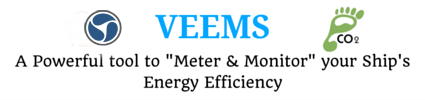












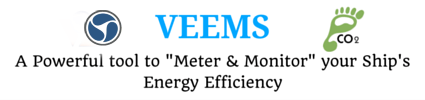
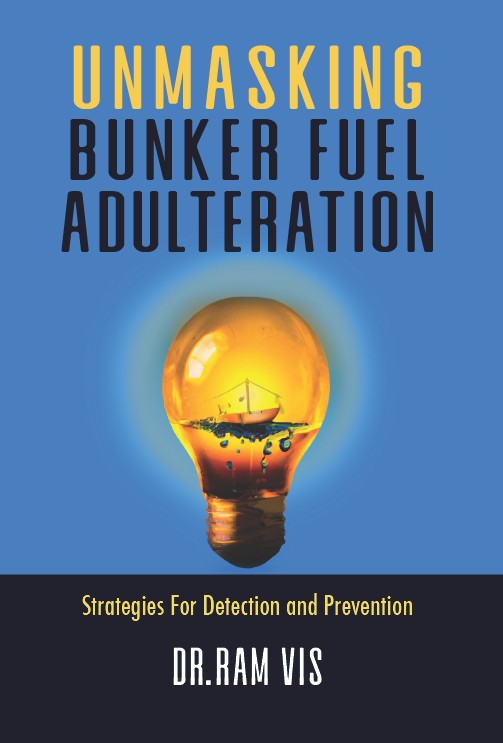







Wow, incredible blog format! How lengthy have you been blogging for?
you make running a blog look easy. The whole look of your website is fantastic, as neatly as the content
material! You can see similar here e-commerce