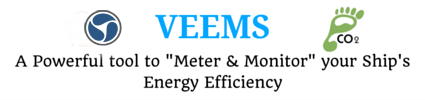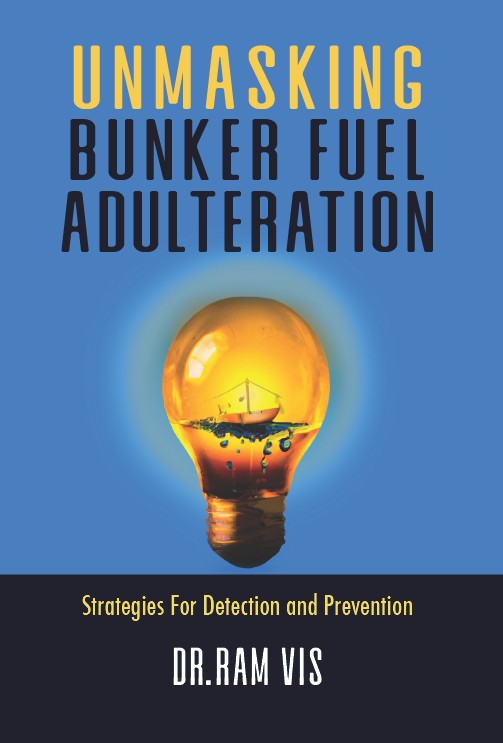- Coming just days after Chrome’s 12th and 13th ‘zero day’ exploits of the year were discovered.
- Google has published a new blog post revealing four ‘High’ rated vulnerabilities have been confirmed. And users need to take immediate action.
Gordon Kelly writes for Forbes about Google’s Warning For 2 Billion Chrome Users.
Google restricts information about hacks
As is standard practice, Google is currently restricting information about these hacks to buy time for Chrome users to upgrade. Consequently, we only have the following information to go on:
- High – CVE-2021-37977 : Use after free in Garbage Collection. Reported by Anonymous on 2021-09-24
- High – CVE-2021-37978 : Heap buffer overflow in Blink. Reported by Yangkang (@dnpushme) of 360 ATA on 2021-08-04
- High – CVE-2021-37979 : Heap buffer overflow in WebRTC. Reported by Marcin Towalski of Cisco Talos on 2021-09-07
- High – CVE-2021-37980 : Inappropriate implementation in Sandbox. Reported by Yonghwi Jin (@jinmo123) on 2021-09-30
‘Use-After-Free’ (UAF) exploits
While we don’t learn a lot from these descriptions, it is interesting to see Chrome continues to be targeted with ‘Use-After-Free’ (UAF) exploits.
The browser was hit by double-digit UAF attacks in September and hackers have already exploited a zero-day UAF flaw in Chrome this month, ahead of the latest discovery.
Memory vulnerability
The listing of a pair of Heap buffer overflow exploits is less expected. Like UAF attacks, this is a memory vulnerability (also known as Heap Smashing) but it has not been a regular avenue for Chrome hacks in recent months.
Memory on the heap is dynamically allocated and typically contains program data. With an overflow, critical data structures can be overwritten which makes it an ideal target for attacks.
Google releases a critical update
In response, Google has released a critical update. The company does warn Chrome users that the rollout will be staggered, so not everyone will be able to protect themselves immediately.
To check if you are protected navigate to Settings > Help > About Google Chrome. If your Chrome version is 94.0.4606.81 or higher, you are safe.
If the update is not yet available for your browser, make sure you check regularly for the new version.
Chrome is unsafe until its restarted
And when you have updated, remember the crucial final step: Chrome is not safe until it is restarted.
Which makes this a two-way process. Google can fast track fixes for Chrome hacks, but unless users restart their browsers after updating they will not be protected.
This false sense of security is something hackers count on. Go check your browser now.
Did you subscribe to our daily newsletter?
It’s Free! Click here to Subscribe!
Source: Forbes