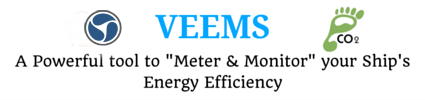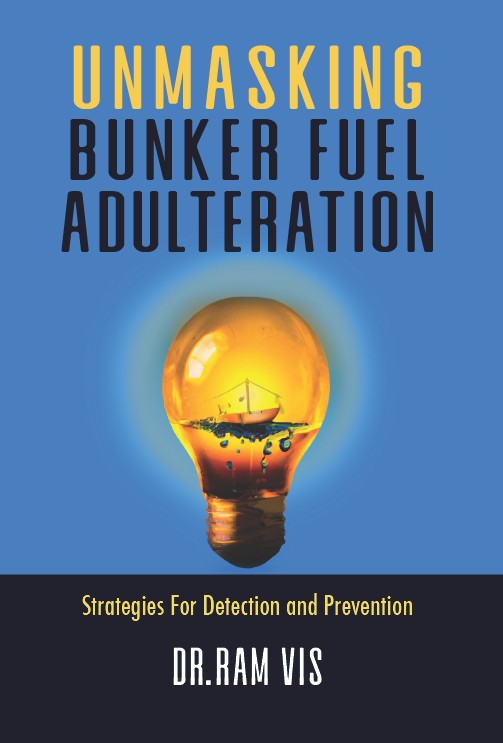- For a seamless experience, Microsoft announced the list of requirements required for a PC to install Windows 11
- To ensure that you can identify these requirements, users can check the improved PC Health Check application
Microsoft released Windows 11 to all eligible devices earlier this month, reports mcn.
What are the requirements to run Windows 11?
For a seamless experience, Microsoft announced the list of requirements required for a PC to install Windows 11. They include:
- Users need their PC to be built on a 64-bit architecture with minimum CPU clock speed at 1GHz or higher.
- The processor should either be Intel 8th-generation or higher/ AMD Ryzen 3 or higher/ Qualcomm’s Snapdragon 7c or a higher variant.
- The PC also needs to have a minimum of 64GB of storage and 4GB of RAM. Having higher RAM and storage is likely to offer a much better experience compared to the base configuration.
How to check if the PC is compatible with Windows 11?
To ensure that you can identify these requirements, users can check the improved PC Health Check application. The software not only tells you whether your system supports Windows 11 but also lets you the reason if it doesn’t.
- Install the PC Health Check app on your system. Once installed, wait for the software to analyse the system.
- Click on the box at the top that reads “Introducing Windows 11”.
- Next, click on “Check now.”
If the PC is compatible with Windows 11, you can do so by following the on-screen instructions. The application will simply check if the PC meets the requirements to install Windows 11.
If not, it will display the message “This PC doesn’t currently meet Windows 11 system requirements,” while stating the reasons.
Did you subscribe to our daily Newsletter?
It’s Free! Click here to Subscribe
Source: msn