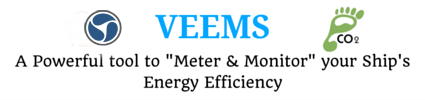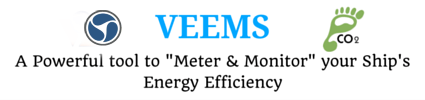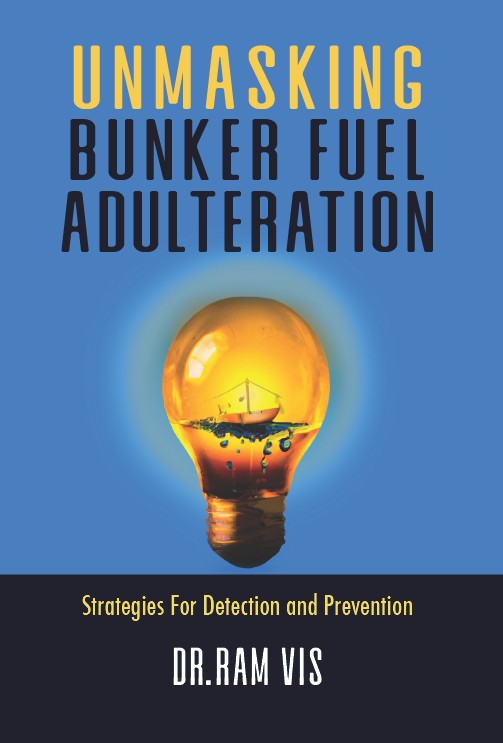The first Compaq Portable computer shipped in 1983 and cost more than $8,400 in today’s dollars. Wow, times have changed. Still, your computer is a significant investment, and you want it to perform well for years. You don’t have to deal with the same kind of issues with your television. Unfortunately, you have to think about tracking on your TV just like on a computer or phone.
Why Are TV’s So Cheap?
Remember back in the day when a big flat-screen TV was a total luxury item? Now, TVs come with a host of bells, whistles and smart features, and you can buy top-of-the-line models for a fraction of the price. What gives? It’s all about the data. You already know your private information is worth big bucks. One way to stop greedy data brokers is by removing yourself from their people search sites.
Think about all your TV knows about you and your family. That data makes up for the low price of new televisions. Over time, this data farming recoups more money than they ever made on those sets.
Stop Your TV From Spying
Many smart TVs come equipped with cameras most people don’t realize are there. There’s not much you can do short of voiding the device’s warranty and removing it yourself. You could cover it up, but who wants electrical tape on their television screen? Start with your smart TV’s tracking features — especially Automatic Content Recognition (ACR). It’s a visual recognition feature that can identify every ad, TV show or movie you’re playing on your TV. This includes streaming boxes, cable/over-the-air TV and even DVD and Blu-Ray players. This data is collected and used for marketing and targeted advertising purposes. If this all sounds too creepy, there are ways to turn it off. The exact methods will depend on your TV’s brand.
- Vizio: On older Vizio TV sets that use Vizio Internet Apps (VIA), go to the TV’s System and then: Reset & Admin > Smart Interactivity > Off. On Vizio smart TVs that use the newer SmartCast system, go to System > Reset & Admin > Viewing Data > toggle it to Off.
- LG: LG’s ACR technology is baked into its newer WebOS-powered smart TVs, known as LivePlus. To turn this off, go to Settings > All Settings > scroll down to General > scroll down to a setting called LivePlus > toggle it to Off.
- Samsung: On newer Samsung sets, go to Settings > Support > scroll down to Terms & Policies. Here you can turn off Viewing Information Services (Samsung’s ACR technology), Internet-based Advertising (for personalized ad tracking), and Voice Recognition Services.
Did you subscribe to our newsletter?
It’s free! Click here to subscribe!
Source: Komando