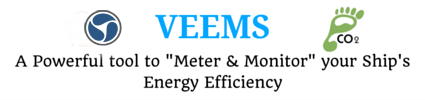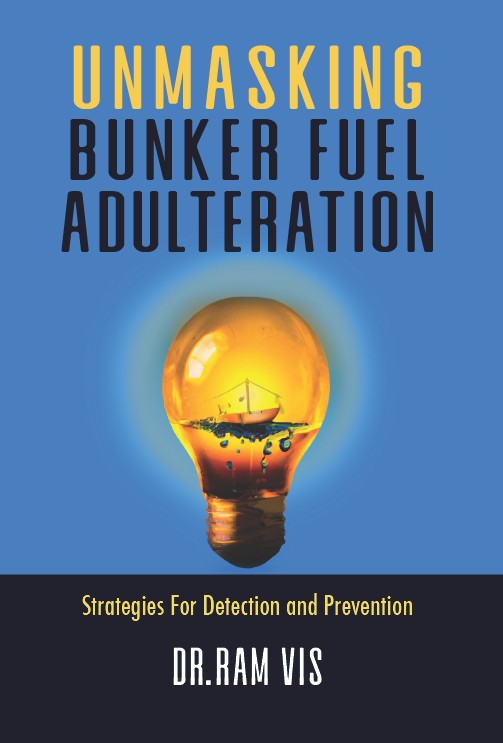a. Registration
Ship managers and shipowners can register for the Shipping KPI by completing the online request form. On the top right corner of shipping-kpi homepage click on “register your company”. You will be prompted to enter your company and personal information. The registration process takes a couple of minutes to complete the 10-11 fields listed for both company and user. All mandatory fields marked with * must be filled in. Upon completing the registration process, you will receive an automatic email confirming the receipt of your request with “Application pending” in the subject box of the email sent from support@shipping-kpi.org.
The shipping KPI support team will get back to you quickly with an answer if you meet the guidelines for being part of the BIMCO Shipping KPI. Non-members will need to supply BIMCO with a ship’s “Document of Compliance” as part of the process. If your request to join is successful, you will receive an email with logging on details for a “provisional” account.
You can then login to shipping KPI by clicking “login” on the top right corner of the home page. You will be prompted to enter your email and password details. Make sure to read and accept the Privacy Policy and Terms of Service. Upon successfully logging in to the site, the information you can view is limited to what your company administrator has given you access to.
b. Things you might not know
All data entered or uploaded by you into the Shipping KPI System is owned by your company account. The system ensures that any data related to a single ship can only be viewed and accessed by users of the same account, ie. your colleagues.
Security and data protection is an integral part of the Shipping KPI System and BIMCO will continue developing to make it as safe as possible by applying all available upgrades to the software.
c. Monthly random shipping KPI
KPI010: Drydocking planning performance
This KPI System expresses the company’s ability to plan a drydocking operation (eg predictable costs, good budgeting and scheduling). Basically it expresses the smallest change as a percentage that could affect any planned costs and time.
To avoid penalties, ship managers striving towards minimising the time and costs at drydock disregard any cost or time deviation between 0 and -10% as going ‘according to plan’.
As the KPI expresses deviations both positive and negative, the KPI value is always converted to a positive value. KPI010 is measured in percentage terms. KPI010 is depending on: PI001 – Actual drydocking costs, PI002 – Actual drydocking duration, PI004 – Agreed drydocking costs, PI005 – Agreed drydocking duration.
KPI010 Value Calculation Example

Did you subscribe for our daily newsletter?
It’s Free! Click here to Subscribe!
Source: Shipping KPIs