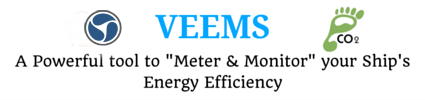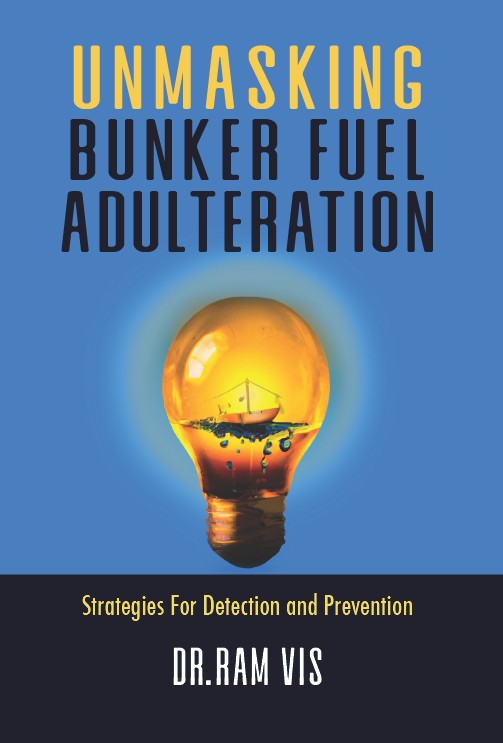Here are the top ten security tips and habits every computer user should know. Consider it a quick way to audit your own security or help others you care about get the essentials down.
10. Social Engineering Attacks
Social engineering is the art of manipulating people so they give up confidential information.
Criminals cleverly access your secure information through phishing, impersonating other companies and people, and other common tactics.
Be suspicious of all links, emails, phone calls, and other communications, but also know that most data breaches come from internal sources. You might be surprised at how easily even security experts can be fooled or hacked, so awareness is key.
9. Make Your Phone’s Lock Code More Secure
The default 4-digit PIN for iOS or Android may not be enough secure. Hence add a digit more or keep changing pin often to be more secure.
8. Back Up Your Computer Automatically
Your data is important and there’s no excuse not to backup your files. You may simply use Windows’ built-in tools or Mac’s Time Machine.
7. Install the Best Antivirus and Anti-Malware Software
Viruses and malware are always a threat. We recommend using one antivirus tool, such as Avira for Windows or Sophos Anti-Virus for Mac, as well as an anti-malware tool for on-demand scanning, such as Malwarebytes.
6. Lock Down Your Wireless Router
Your router is the first line of defense for your home network. Hence change the router’s administrator login, use WPA2 (AES) encryption, and change other basic settings.
5. Never Send Sensitive Information Over Email Unless It’s Encrypted
Encrypt files with one of these tools before sending them or use a service like super simple ProtonMail or encrypt your emails with PGP.
4. Don’t Use Public Wi-Fi Without a VPN
Wi Fi is the gateway to your computer hence it’s better to be safe than sorry. Your best defense will be to use a VPN, or virtual private network. It keeps you safe even in other situations too.
3. Use a Password Manager
It’s impossible to remember every password. That’s where password managers come in handy.
2. Use Two-Factor Authentication
Two-factor authentication offers the extra layer of security that protects you in case your password gets stolen.
1. Regularly Review Your App Permissions and Security Settings
Regularly clean up your app permissions and update the software and firmwares to the latest level. Make this all part of your spring cleaning or perhaps a regular habit.
Did you subscribe for our daily newsletter?
It’s Free! Click here to Subscribe!
Source: Lifehacker