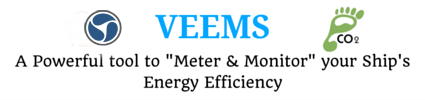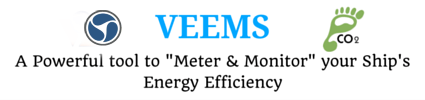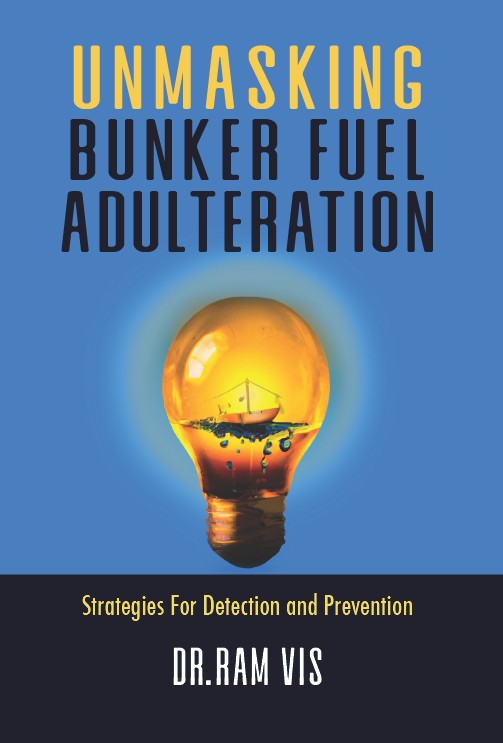You know by now you should keep the private things in life off the internet. Your middle name, job, city, pet’s name, the school you went to, your spouse’s name, the ages of your kids, your shoe size — the details a scammer or hacker would love to have.
Viral Sensation
TikTokker Kristen Sotakoun has become an overnight viral sensation, going from 30 followers to 1.1 million, for what she calls “consensual doxxing.” In her first viral video, Kristen unearthed a guy’s identity from a cartoon avatar and a pair of glasses. In another, she used only a TikTok business username to track down its owner, winding her way from a car forum to a 2014 blog to online records of his journey to donate an organ. (She found the actual paperwork!) Kristen says she’s cracked about 70% to 80% of her “cases,” and all she’s using are the social media crumbs people leave behind — no deep dives into public records or sketchy databases. So how can someone do it?
Hit The Basics
Google is the easiest place to begin your search. Enter your full name in quotation marks, like “Bobby Smith.” There are plenty of Bobby Smiths out there, so you’ll want to narrow your search using other information, such as what city you live in. Do this from your browser in incognito mode or log out of your accounts to see what others might find. Remember, though, many people don’t use their real names online. If you find one of your online aliases in your Google search, know that others will too — and might pop that into Instagram, Pinterest or another site. You can find out the value of the property, its size and the owner’s name. Not all assessor sites provide the same information, but you can often find the owner’s signature and listings of other properties they own.
Words and profiles are one thing, but what about pictures of you? All these sites are worth checking to see what pops up.
- Pimeyes: This site allows you to upload an image of yourself (or anyone) to find that image across the internet. This is particularly useful for tracking down where your photos appear online.
- TinEye: Another excellent reverse image search tool.
- Yandex Images: This is the image search side of Yandex, Russia’s largest search engine. It allows you to perform reverse image searches and find similar photos online.
You might want to start thinking of your digital footprint as unique to you but easily lifted if you’re not careful.
Did you subscribe to our daily newsletter?
It’s Free! Click here to Subscribe
Source: Foxnews